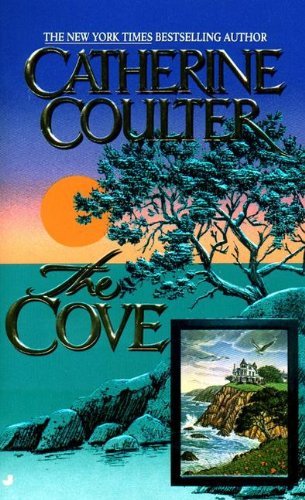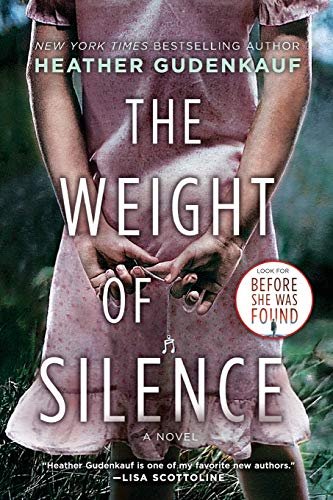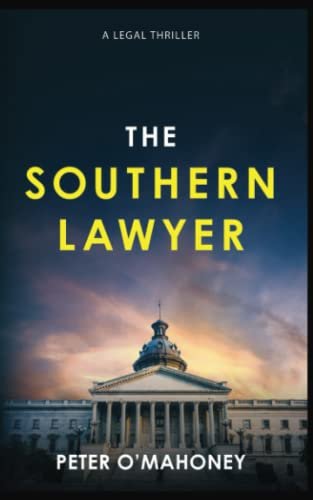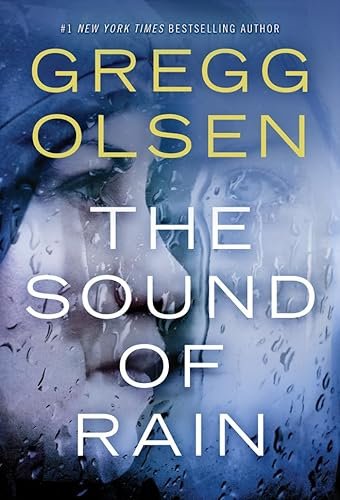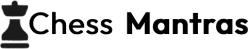Playing chess online with friends is easy and fun. You can play from anywhere. This guide will show you how to start. Let’s begin!
Why Play Chess Online?
Chess is a great game. It helps you think better. Playing online has many benefits:
- Play with friends far away.
- Play anytime you want.
- Learn new moves and strategies.

Credit: daralkhan.com
How to Get Started
First, you need a computer or phone. You also need internet access. Then, follow these steps:
- Choose a chess website or app.
- Create an account.
- Find your friends and start playing.
Choosing a Chess Website or App
Many websites and apps let you play chess online. Here are some popular ones:
| Website/App | Features |
|---|---|
| Chess.com | Easy to use, many players, lessons and puzzles. |
| Lichess.org | Free, open-source, many features. |
| Chess24.com | Live games, video lessons, tournaments. |
Creating an Account
Most chess websites and apps need you to create an account. This is easy. Here is how:
- Go to the website or open the app.
- Click on “Sign Up” or “Create Account.”
- Enter your email and choose a password.
- Follow the instructions to finish signing up.
Finding Your Friends
Now you have an account. Next, find your friends. Here is how:
- Log in to your account.
- Use the search bar to find your friends.
- Type their username or email.
- Send them a friend request.
Once they accept, you can start a game together.
Starting a Game
To start a game, follow these steps:
- Go to your friends list.
- Select the friend you want to play with.
- Click on “Challenge” or “Play.”
- Choose the game settings (time control, etc.).
- Click “Start Game” and begin playing.
Game Settings
When you start a game, you can choose settings. Here are some options:
- Time control: How long each player has to make a move.
- Rated or Unrated: If the game affects your rating.
- Color: Choose to play as white or black.
Choose the settings that you and your friend like.
Learning and Improving
Playing chess online helps you learn. Here are some tips:
- Watch lessons and tutorials.
- Play puzzles to practice tactics.
- Study your games to see mistakes.
- Play with different people to learn new strategies.
Tips for Beginners
Are you new to chess? Here are some simple tips:
- Control the center of the board.
- Develop your pieces early.
- Protect your king by castling.
- Think before you move.
Common Mistakes
Beginners often make these mistakes. Try to avoid them:
- Moving the same piece many times.
- Not protecting your pieces.
- Ignoring your opponent’s threats.
- Rushing your moves.
Having Fun
Remember, chess is a game. It’s important to have fun. Play with friends and enjoy your time. Don’t worry if you lose. Learn from each game.
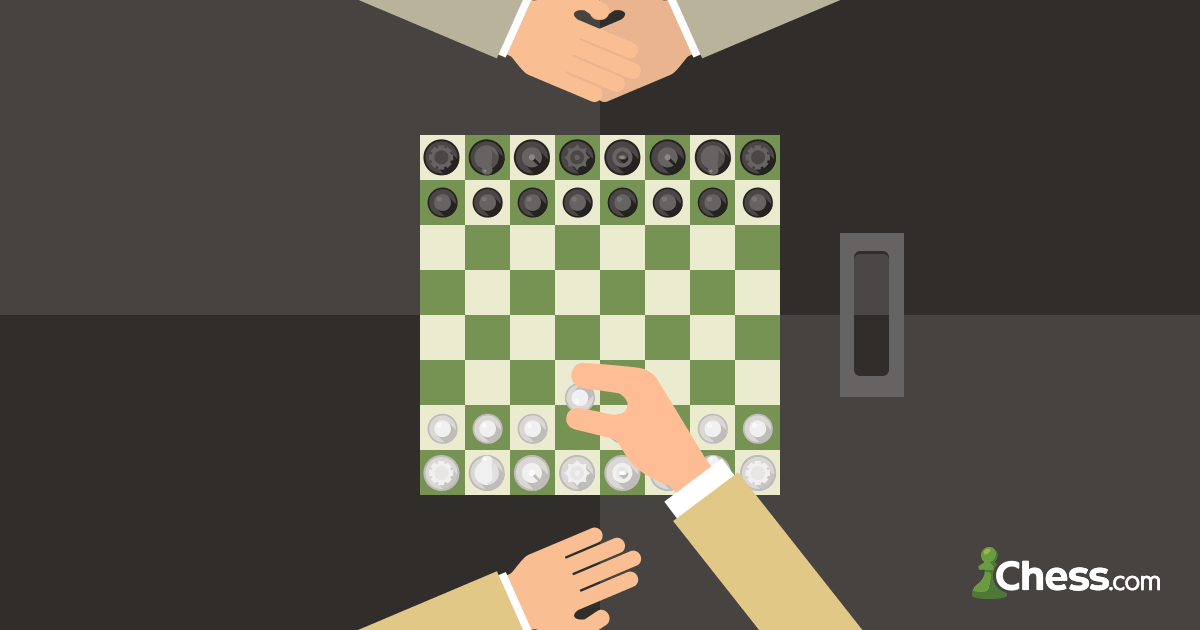
Credit: www.chess.com
Conclusion
Playing chess online with friends is easy. Choose a website or app. Create an account. Find your friends and start a game. Follow the tips to improve. Most importantly, have fun!
chessmantras.com is a participant in the Amazon Services LLC Associates Program, an affiliate advertising program. As an Amazon Associate, we earn from qualifying purchases made through our links.